在主题中的functions.php加入以下代码:
function fa_get_postIndex_this_year( $postid = null ){
global $post;
$postid = $postid ? $postid : get_the_ID();
if ( get_the_date('Y') != date('Y') ) return;
$query_args = array(
"posts_per_page" => -1,
'order' => 'ASC',
'date_query' => array(
'year' => date('Y'),
)
);
$i = 0;
$the_query = new WP_Query($query_args);
while ($the_query->have_posts()) {
$the_query->the_post();
$i++;
if ( $postid == get_the_ID() ) return $i;
}
wp_reset_postdata();
}
function fa_get_postIndex_bymeta( $postid = null ){
global $post;
$postid = $postid ? $postid : get_the_ID();
if ( get_the_date('Y') != date('Y') ) return;
if ( get_post_meta($postid,'_index_this_year',true) ) return get_post_meta($postid,'_index_this_year',true);
$index = fa_get_postIndex_this_year( $postid );
add_post_meta($postid,'_index_this_year',$index);
return $index;
}
在循环内使用<?php echo fa_get_postIndex_bymeta();?>即可。
如果是所有文章的序号则需去掉date_query
© 版权声明
1、本站资源来源于网络或网友上传提供,仅作为设计概念演示,不保证其完整性以及安全性,请下载后自行测试。
2、本站所发布的一切内容仅供观摩学习交流之用,您不得将上述内容用于商业或者非法用途,否则后果自负。
3、如果您喜欢该主题,请支持并购买正版以获得商业使用授权及其他相关服务。
4、该素材资源版权属于原作者,争议或责任与本站无关,侵删请邮件联系:dmca#ztcsm.com
5、如需代购该正版主题,您可通过发送电子邮件给本站:service#ztcsm.com,本站提供有时间成本的帮助服务。
6、本站也是和广大站长一样的过来人,将心比心不提供来路不明的主题,不提供意图不明的免费(最贵)午餐。
7、本站提供的源码均为原版资源,只研究瓶颈部分,不对原版资源进行任何添加改动,事先说明有的锅我们不背。
8、本站的运营需要您的支持,一切资源均源自于您,并服务于您。更重要的是,务求让您省时省力省心省成本。
声明:本站所有文章,如无特殊说明或标注,均为本站原创发布。任何个人或组织,在未征得本站同意时,禁止复制、盗用、采集、发布本站内容到任何网站、书籍等各类媒体平台。如若本站内容侵犯了原著者的合法权益,可联系我们进行处理。
2、本站所发布的一切内容仅供观摩学习交流之用,您不得将上述内容用于商业或者非法用途,否则后果自负。
3、如果您喜欢该主题,请支持并购买正版以获得商业使用授权及其他相关服务。
4、该素材资源版权属于原作者,争议或责任与本站无关,侵删请邮件联系:dmca#ztcsm.com
5、如需代购该正版主题,您可通过发送电子邮件给本站:service#ztcsm.com,本站提供有时间成本的帮助服务。
6、本站也是和广大站长一样的过来人,将心比心不提供来路不明的主题,不提供意图不明的免费(最贵)午餐。
7、本站提供的源码均为原版资源,只研究瓶颈部分,不对原版资源进行任何添加改动,事先说明有的锅我们不背。
8、本站的运营需要您的支持,一切资源均源自于您,并服务于您。更重要的是,务求让您省时省力省心省成本。
声明:本站所有文章,如无特殊说明或标注,均为本站原创发布。任何个人或组织,在未征得本站同意时,禁止复制、盗用、采集、发布本站内容到任何网站、书籍等各类媒体平台。如若本站内容侵犯了原著者的合法权益,可联系我们进行处理。
THE END


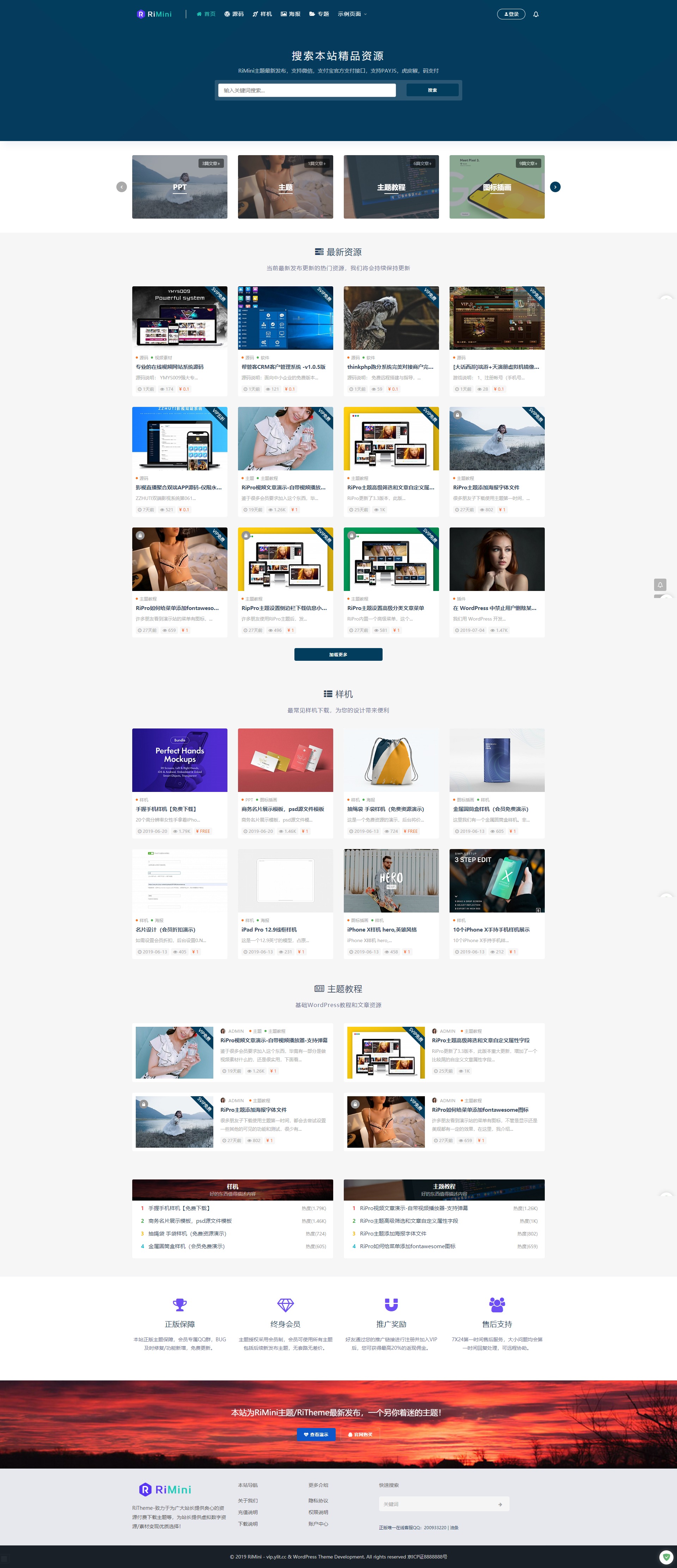

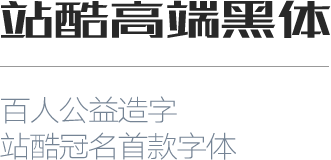
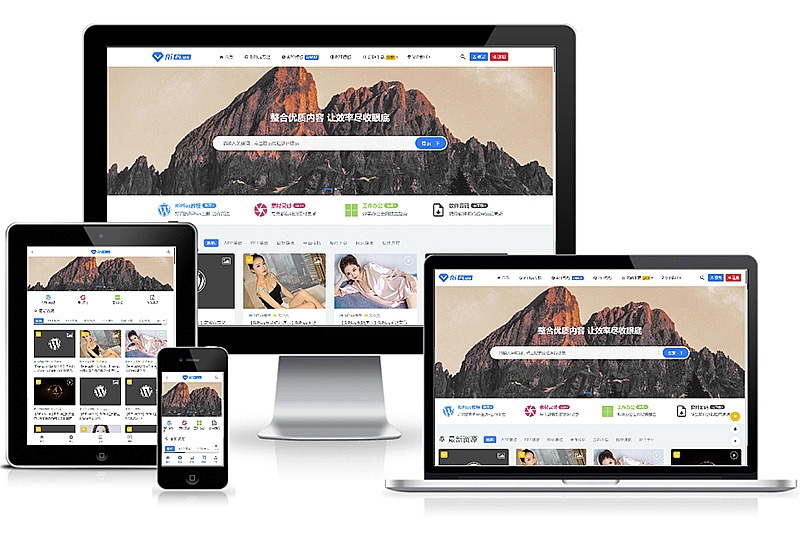

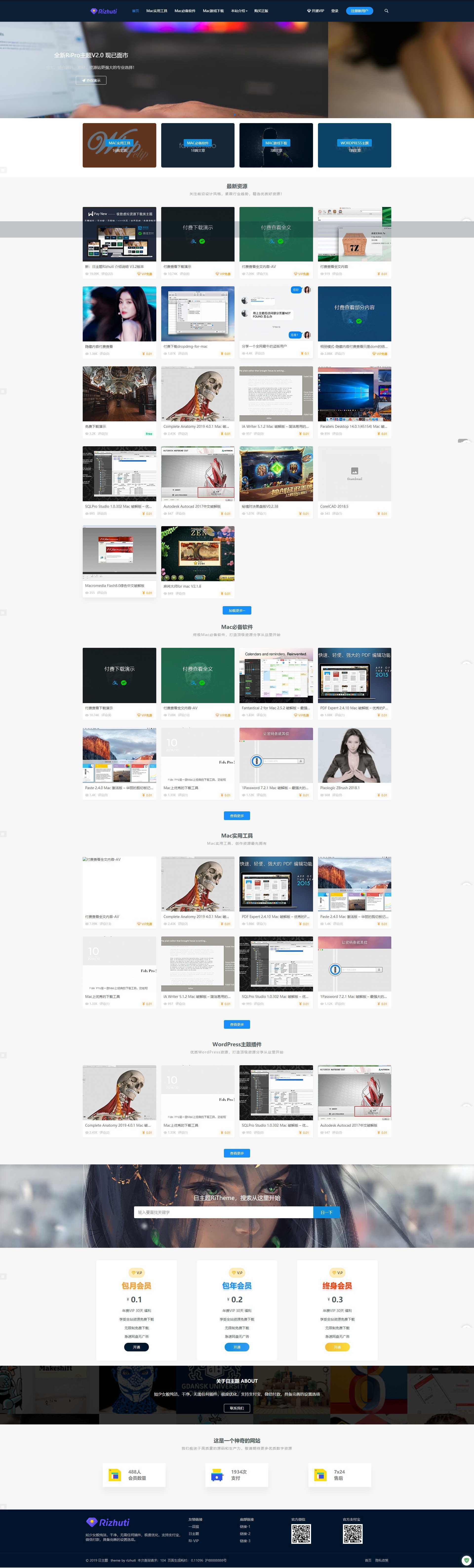











暂无评论内容